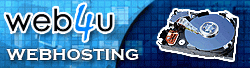Utility pro TOMTOM navigace! VychytГЎvky pro VГЎЕЎ TOMTOM!
- Captain_tacud
- PЕҷГӯspДӣvky: 15
- RegistrovГЎn: 5.3.2007, 9:40
- Kontaktovat uЕҫivatele:
Utility pro TOMTOM navigace! VychytГЎvky pro VГЎЕЎ TOMTOM!
Utility, PЕҷehrГЎvaДҚe, Hry, ProgrГЎmky, Hlasy atd. ke staЕҫenГӯ....
TOMTOM GO 700
system 7.10
verze map: Western_and_Central_Europe_v675.1409 + Eastern_Europe_705.1480_major_roads_of_E
system 7.10
verze map: Western_and_Central_Europe_v675.1409 + Eastern_Europe_705.1480_major_roads_of_E
- Captain_tacud
- PЕҷГӯspДӣvky: 15
- RegistrovГЎn: 5.3.2007, 9:40
- Kontaktovat uЕҫivatele:
Nano-X
zaДҚnДӣme tЕҷeba tГӯmhle:
vychytavka pro tomtomy - Nano-X
kouknete co to je: http://www.youtube.com/watch?v=i69HY2BGdxY
odkud stahnout: http://tomtomheaven.free.fr/zip/nanox1.3.rar
vychytavka pro tomtomy - Nano-X
kouknete co to je: http://www.youtube.com/watch?v=i69HY2BGdxY
odkud stahnout: http://tomtomheaven.free.fr/zip/nanox1.3.rar
Naposledy upravil(a) Captain_tacud dne 4.4.2007, 13:06, celkem upraveno 1 x.
TOMTOM GO 700
system 7.10
verze map: Western_and_Central_Europe_v675.1409 + Eastern_Europe_705.1480_major_roads_of_E
system 7.10
verze map: Western_and_Central_Europe_v675.1409 + Eastern_Europe_705.1480_major_roads_of_E
- Captain_tacud
- PЕҷГӯspДӣvky: 15
- RegistrovГЎn: 5.3.2007, 9:40
- Kontaktovat uЕҫivatele:
OpenTom MP3 Player
OpenTom MP3 Player - http://www.maintech.de/nonprofit-projec ... p3-player/
Naposledy upravil(a) Captain_tacud dne 4.4.2007, 13:06, celkem upraveno 1 x.
TOMTOM GO 700
system 7.10
verze map: Western_and_Central_Europe_v675.1409 + Eastern_Europe_705.1480_major_roads_of_E
system 7.10
verze map: Western_and_Central_Europe_v675.1409 + Eastern_Europe_705.1480_major_roads_of_E
- Captain_tacud
- PЕҷГӯspДӣvky: 15
- RegistrovГЎn: 5.3.2007, 9:40
- Kontaktovat uЕҫivatele:
Tripmaster 1.7
V autonavigacГӯch ДҚasto chybГӯ funkce pro zaznamenГЎvГЎnГӯ trasy. Tripmaster ji TomTomu nabГӯdne a vzhledem k tomu, Еҫe program dokГЎЕҫe bДӣЕҫet na pozadГӯ bДӣЕҫnГ© navigace, je to uЕҫiteДҚnГЎ pomЕҜcka. ZaznamenГЎvГЎnГӯ trasy mЕҜЕҫe bГҪt buДҸ automatickГ©, anebo ho spustГӯte klepnutГӯm na urДҚitou ДҚГЎst plochy displeje Tripmasteru. Na vГҪbДӣr je logovГЎnГӯ do nДӣkolika formГЎtЕҜ:
* CSV: pro snadnГ© naДҚtenГӯ do Excelu nebo jinГҪch programЕҜ
* GPX: standardnГӯ formГЎt programЕҜ pro prГЎci s mapami
* KML: formГЎt pro zobrazenГӯ v programu Google Earth
* ITN: vlastnГӯ popisnГҪ formГЎt Tripmasteru
KromДӣ toho lze nastavit, jak ДҚasto se mГЎ provГ©st zГЎznam, po jakГ© dobДӣ nebo po jakГ© vzdГЎlenosti a zmДӣnДӣ smДӣru.
Tripmaster mГЎ pouze jednu obrazovku a k tomu nДӣkolik strГЎnek s nastavenГӯm. Na hlavnГӯ obrazovce zobrazuje vedle sebe aЕҫ neuvДӣЕҷitelnГ© mnoЕҫstvГӯ ГәdajЕҜ. Plocha je rozdДӣlena do ЕЎesti ДҚГЎstГӯ, kde prostГҪm dotykem provedete nДӣjakou akci. NejlepЕЎГӯ asi bude vГҪДҚet funkcГӯ, kterГ© program nabГӯzГӯ.
* nahrГЎvГЎnГӯ trasy: o tГ©to moЕҫnosti se pozdДӣji rozepГӯЕЎu vГӯc.
* pЕҷesnГ© zemДӣpisnГ© souЕҷadnice a nadmoЕҷskГЎ vГҪЕЎka
* informace o stoupГЎnГӯ nebo klesГЎnГӯ
* kompas se smДӣrem jГӯzdy
* poДҚet viditelnГҪch satelitЕҜ
* doba jГӯzdy
* doba stГЎnГӯ
* celkovГҪ a dennГӯ poДҚГӯtaДҚ kilometrЕҜ
* aktuГЎlnГӯ, prЕҜmДӣrnГЎ a maximГЎlnГӯ rychlost
* rychle lze uloЕҫit bod na trase
* lze nastavit rychlostnГӯ limit a Tripmaster potom upozornГӯ na jeho pЕҷekroДҚenГӯ
http://www.webazar.org/tomtom/download. ... ipmaster17
* CSV: pro snadnГ© naДҚtenГӯ do Excelu nebo jinГҪch programЕҜ
* GPX: standardnГӯ formГЎt programЕҜ pro prГЎci s mapami
* KML: formГЎt pro zobrazenГӯ v programu Google Earth
* ITN: vlastnГӯ popisnГҪ formГЎt Tripmasteru
KromДӣ toho lze nastavit, jak ДҚasto se mГЎ provГ©st zГЎznam, po jakГ© dobДӣ nebo po jakГ© vzdГЎlenosti a zmДӣnДӣ smДӣru.
Tripmaster mГЎ pouze jednu obrazovku a k tomu nДӣkolik strГЎnek s nastavenГӯm. Na hlavnГӯ obrazovce zobrazuje vedle sebe aЕҫ neuvДӣЕҷitelnГ© mnoЕҫstvГӯ ГәdajЕҜ. Plocha je rozdДӣlena do ЕЎesti ДҚГЎstГӯ, kde prostГҪm dotykem provedete nДӣjakou akci. NejlepЕЎГӯ asi bude vГҪДҚet funkcГӯ, kterГ© program nabГӯzГӯ.
* nahrГЎvГЎnГӯ trasy: o tГ©to moЕҫnosti se pozdДӣji rozepГӯЕЎu vГӯc.
* pЕҷesnГ© zemДӣpisnГ© souЕҷadnice a nadmoЕҷskГЎ vГҪЕЎka
* informace o stoupГЎnГӯ nebo klesГЎnГӯ
* kompas se smДӣrem jГӯzdy
* poДҚet viditelnГҪch satelitЕҜ
* doba jГӯzdy
* doba stГЎnГӯ
* celkovГҪ a dennГӯ poДҚГӯtaДҚ kilometrЕҜ
* aktuГЎlnГӯ, prЕҜmДӣrnГЎ a maximГЎlnГӯ rychlost
* rychle lze uloЕҫit bod na trase
* lze nastavit rychlostnГӯ limit a Tripmaster potom upozornГӯ na jeho pЕҷekroДҚenГӯ
http://www.webazar.org/tomtom/download. ... ipmaster17
TOMTOM GO 700
system 7.10
verze map: Western_and_Central_Europe_v675.1409 + Eastern_Europe_705.1480_major_roads_of_E
system 7.10
verze map: Western_and_Central_Europe_v675.1409 + Eastern_Europe_705.1480_major_roads_of_E
- Captain_tacud
- PЕҷГӯspДӣvky: 15
- RegistrovГЎn: 5.3.2007, 9:40
- Kontaktovat uЕҫivatele:
Event_Logger
Event_Logger is a tracking and logging application enhancing TomTom GO. It can log TomTom GO events to Itinerary files that are managed by TomTom GO like any other native Itinerary created through the ordinary user interface; besides, Event_Logger can produce standard GPX XML files where events are represented as waypoints and the whole route is logged through a sequence of track points obtained by querying TomTom GO for location information at short periodical intervals; the produced tracking will result bound to the roads through the assistance of both the TomTom GO mapping and the ASN feature in order to normalize tracking even without proper GPS reception; other than this default process to produce GPX tracks, an additional option allows retrieving raw GPS data not intermediated by TomTom GO, useful for off-road tracking; Itinerary records and GPX waypoints include boot, resume, suspend events and optionally other information generated by manually tapping on the available (and extensible) logging menu icon(s). Other than generating Itinerary and GPX files, Event_Logger can create POIs (Points of Interest) for each event (or for a configurable subset).
As the power button of TomTom GO is actually a suspend/resume button, any related pressure is logged by Event_Logger; if the docking station is connected to the vehicle ignition, the driverвҖҷs interaction with the vehicle will automatically raise вҖҳresumeвҖҷ and вҖҳsuspendвҖҷ events, caught by Event_Logger. A boot happens when the user manages the USB, the SD Card as well as the reset hole on the unitвҖҷs bottom (the last action also resets the TomTom GO system clock); boot events are accounted by Event_Logger.
All Itinerary records include the date and time of each event occurrence as well as the associated duration data and possibly the current position, altitude, speed, course and address. Depending on Event_Logger configuration settings (e.g., snap-to-road/off-road) and on the TomTom version, GPX data can potentially deal with all parameters produced by the GPS device, including also number of used satellites, HDOP, PDOP, VDOP, magnetic variation (when available) and geoid separation (see related description).
An additional application included in Event_Logger provides an astronomical calendar in textual format where data depend on the current local time and position. Besides, switching between day and night colours of TomTom GO is automatically performed according to the elevation of the sun.
Event_Logger helps answering the following questions:
* What itinerary did I travel yesterday?
* When did I start driving this morning?
* How long did I take?
* Which is the current altitude and speed?
* How can I remind precise positions?
* When exactly I travelled there?
* Which is the altitude of this place?
* Where is the moon now?
The GPX files collected by Event_Logger allow performing any kind of post-processing, batch analysis, statistics and file conversion together with XSLT stylesheets or external applications (file converter, GIS, mapping and analysis tools running on PC or legacy systems).
An XSL file included with Event_Logger transforms each GPX file into an HTML report with zoomable graphical map from Google Maps including coloured tracks and fully clickable waypoints; the map is followed by detailed tables analyzing almost all data registered inside the GPX file, with computation of distance, speed and altitude related to each fix, segment, trace or whole file. Through Internet Explorer, each table can be easily imported to Excel.
http://web.tiscali.it/macri/Event_Logger/
As the power button of TomTom GO is actually a suspend/resume button, any related pressure is logged by Event_Logger; if the docking station is connected to the vehicle ignition, the driverвҖҷs interaction with the vehicle will automatically raise вҖҳresumeвҖҷ and вҖҳsuspendвҖҷ events, caught by Event_Logger. A boot happens when the user manages the USB, the SD Card as well as the reset hole on the unitвҖҷs bottom (the last action also resets the TomTom GO system clock); boot events are accounted by Event_Logger.
All Itinerary records include the date and time of each event occurrence as well as the associated duration data and possibly the current position, altitude, speed, course and address. Depending on Event_Logger configuration settings (e.g., snap-to-road/off-road) and on the TomTom version, GPX data can potentially deal with all parameters produced by the GPS device, including also number of used satellites, HDOP, PDOP, VDOP, magnetic variation (when available) and geoid separation (see related description).
An additional application included in Event_Logger provides an astronomical calendar in textual format where data depend on the current local time and position. Besides, switching between day and night colours of TomTom GO is automatically performed according to the elevation of the sun.
Event_Logger helps answering the following questions:
* What itinerary did I travel yesterday?
* When did I start driving this morning?
* How long did I take?
* Which is the current altitude and speed?
* How can I remind precise positions?
* When exactly I travelled there?
* Which is the altitude of this place?
* Where is the moon now?
The GPX files collected by Event_Logger allow performing any kind of post-processing, batch analysis, statistics and file conversion together with XSLT stylesheets or external applications (file converter, GIS, mapping and analysis tools running on PC or legacy systems).
An XSL file included with Event_Logger transforms each GPX file into an HTML report with zoomable graphical map from Google Maps including coloured tracks and fully clickable waypoints; the map is followed by detailed tables analyzing almost all data registered inside the GPX file, with computation of distance, speed and altitude related to each fix, segment, trace or whole file. Through Internet Explorer, each table can be easily imported to Excel.
http://web.tiscali.it/macri/Event_Logger/
TOMTOM GO 700
system 7.10
verze map: Western_and_Central_Europe_v675.1409 + Eastern_Europe_705.1480_major_roads_of_E
system 7.10
verze map: Western_and_Central_Europe_v675.1409 + Eastern_Europe_705.1480_major_roads_of_E
- Captain_tacud
- PЕҷГӯspДӣvky: 15
- RegistrovГЎn: 5.3.2007, 9:40
- Kontaktovat uЕҫivatele:
Utils a VychytГЎvky pro TOMTOM
Color Scheme Editor 2.1 - http://www.colorschemeeditor.com/
VoiceSwitcher - http://members.chello.nl/~ravelin/
guide on customising your TomTom voice files - http://tomtom.graemelucas.co.uk/
Splash Screen - http://www.tomtomsatnav.info/splashscreens.html
Online MENU Builder - http://www.skux.net/tomtom/menubuilder/index.php
VoiceSwitcher - http://members.chello.nl/~ravelin/
guide on customising your TomTom voice files - http://tomtom.graemelucas.co.uk/
Splash Screen - http://www.tomtomsatnav.info/splashscreens.html
Online MENU Builder - http://www.skux.net/tomtom/menubuilder/index.php
TOMTOM GO 700
system 7.10
verze map: Western_and_Central_Europe_v675.1409 + Eastern_Europe_705.1480_major_roads_of_E
system 7.10
verze map: Western_and_Central_Europe_v675.1409 + Eastern_Europe_705.1480_major_roads_of_E
- Captain_tacud
- PЕҷГӯspДӣvky: 15
- RegistrovГЎn: 5.3.2007, 9:40
- Kontaktovat uЕҫivatele:
Fuel Control - Blackout - Calculator
FuelControl
Fuel consumption statistics
http://gps.dg4sfw.de/files/fuelcontrol_257.zip
Blackout
Switches the screen to black without compromising the navigation.
http://gps.dg4sfw.de/files/blackout_7.zip
Calculator
A little calculator
http://gps.dg4sfw.de/files/calculator_32.zip
Fuel consumption statistics
http://gps.dg4sfw.de/files/fuelcontrol_257.zip
Blackout
Switches the screen to black without compromising the navigation.
http://gps.dg4sfw.de/files/blackout_7.zip
Calculator
A little calculator
http://gps.dg4sfw.de/files/calculator_32.zip
TOMTOM GO 700
system 7.10
verze map: Western_and_Central_Europe_v675.1409 + Eastern_Europe_705.1480_major_roads_of_E
system 7.10
verze map: Western_and_Central_Europe_v675.1409 + Eastern_Europe_705.1480_major_roads_of_E
- Captain_tacud
- PЕҷГӯspДӣvky: 15
- RegistrovГЎn: 5.3.2007, 9:40
- Kontaktovat uЕҫivatele:
Offroad Navigator + Suntime + ttexplorer
These plugins work only on Linux Tomtom devices : GOx10, GOx00, Rider, One and OneV2 !
Offroad Navigator
http://www.webazar.org/tomtom/offroad.php?lang=uk
Suntime
Suntime provides an automatic change of day/night screen colors depending on GPS position and time. The change is made only if the GPS reception is OK. The change test is made within a period you define yourself in the configuration file of Suntime.
http://www.webazar.org/tomtom/suntime.php?lang=uk
TTExplorer
With TTExplorer, you can browse the disk or the SD card of your Tomtom to see directory content or create, modify and delete files.
http://www.webazar.org/tomtom/ttexplorer.php?lang=uk
Offroad Navigator
http://www.webazar.org/tomtom/offroad.php?lang=uk
Suntime
Suntime provides an automatic change of day/night screen colors depending on GPS position and time. The change is made only if the GPS reception is OK. The change test is made within a period you define yourself in the configuration file of Suntime.
http://www.webazar.org/tomtom/suntime.php?lang=uk
TTExplorer
With TTExplorer, you can browse the disk or the SD card of your Tomtom to see directory content or create, modify and delete files.
http://www.webazar.org/tomtom/ttexplorer.php?lang=uk
TOMTOM GO 700
system 7.10
verze map: Western_and_Central_Europe_v675.1409 + Eastern_Europe_705.1480_major_roads_of_E
system 7.10
verze map: Western_and_Central_Europe_v675.1409 + Eastern_Europe_705.1480_major_roads_of_E
- Captain_tacud
- PЕҷГӯspДӣvky: 15
- RegistrovГЎn: 5.3.2007, 9:40
- Kontaktovat uЕҫivatele:
Bluetooth Console on your Tomtom!!!
TOMTOM GO 700
system 7.10
verze map: Western_and_Central_Europe_v675.1409 + Eastern_Europe_705.1480_major_roads_of_E
system 7.10
verze map: Western_and_Central_Europe_v675.1409 + Eastern_Europe_705.1480_major_roads_of_E
- Captain_tacud
- PЕҷГӯspДӣvky: 15
- RegistrovГЎn: 5.3.2007, 9:40
- Kontaktovat uЕҫivatele:
Tyre - Trace Your Route Everywhere
Google Earth is a nice program. You can view any place on earth you like.
A TomTom is a very nice tool. You can go any place on earth you like.
But why don't these two work together?
It would be great if Google Earth and TomTom could cooperate:
* Google Earth does not cooperate with a TomTom device by itself.
* I wanted the possibility to point out my routes and some points of interest at home with my computer.
* If you buy a TomTom device, the box does not contain software to make your TomTom device and your computer cooperate.
You can download the application 'TomTom HOME', but the possibilities of this application to plot a route are not really great.
* I did not want to push my finger onto the touch screen of my TomTom device every time: to add one waypoint to an itinerary, I had to crawl about three or four TomTom screens each time...
http://www.janboersma.nl/gett/
viz pЕҷГӯspДӣvek Google-TomTom
EDIT by Admin
A TomTom is a very nice tool. You can go any place on earth you like.
But why don't these two work together?
It would be great if Google Earth and TomTom could cooperate:
* Google Earth does not cooperate with a TomTom device by itself.
* I wanted the possibility to point out my routes and some points of interest at home with my computer.
* If you buy a TomTom device, the box does not contain software to make your TomTom device and your computer cooperate.
You can download the application 'TomTom HOME', but the possibilities of this application to plot a route are not really great.
* I did not want to push my finger onto the touch screen of my TomTom device every time: to add one waypoint to an itinerary, I had to crawl about three or four TomTom screens each time...
http://www.janboersma.nl/gett/
viz pЕҷГӯspДӣvek Google-TomTom
EDIT by Admin
TOMTOM GO 700
system 7.10
verze map: Western_and_Central_Europe_v675.1409 + Eastern_Europe_705.1480_major_roads_of_E
system 7.10
verze map: Western_and_Central_Europe_v675.1409 + Eastern_Europe_705.1480_major_roads_of_E
- Captain_tacud
- PЕҷГӯspДӣvky: 15
- RegistrovГЎn: 5.3.2007, 9:40
- Kontaktovat uЕҫivatele:
MobilNova - Media Center for TomTom
Media Center for TomTom extends all-in-one TomTom navigation systems into a portable Video Player
This is the first software on the market for playback of video content that supports all TomTom integrated portable GPS navigation devices: GO, GO 300/500/700/510/710/910, One, One New Edition and Rider (no sound output on Rider) and all TomTom accessories like Remote Control and Permanent Docking Kit.
Media Center software acts as a video player, and allows playback of pre-converted video files.
The bundled conversion tool facilitates converting video content in various formats.
The conversion options include batch compression, video quality and size tuning, subtitles, cropping, test conversion, and default audio level boosting.
The compressed movie file can be played back from the flash memory card or from the built-in hard disk. DVD conversion is supported
The conversion software runs under Windows OS (XP/2000/2003). The software converts video content (AVI, MPEG1, MPEG4, DivX, XVID, DVD) to MPEG4. The converted content is uploaded on TomTom devices via the USB connection or a SD card reader.
The software adds value for TomTom users who are frequent travellers, parents, businessmen.
The creative uses are converting short (music) clips, video presentations, TV-shows, video tutorials to view them on the move.
Video player features:
* Supported TomTom devices: GO, GO 300, GO 500, GO 700, ONE, ONE New Edition, RIDER (without sound output), GO 510, GO 710, GO 910
* On screen display: Pause, Stop, Seek, Volume, Mute, Brightness, Contrast, Audio/Video synchronization
* Remote control: Supported on all compatible models - GO 500/700/510/710/910
* Supported TomTom firmware: Version 6.0 and higher
* Other: External headphones and TomTom Permanent Docking Kit support, automatic restart from last movie position, automatic volume level saving/restoring, support for user defined themes/skins and commands
Video converter features:
* Supported video types: DivX (.avi), XViD (.avi), MPEG-2 (.mpg), MPEG-4 (.mpg), Apple QuickTime (.mov), Real Video (.rm) and many others
* Other: Video preview on PC, DVD conversion possibility, Test conversion possibility
* User interface languages: English, French, Spanish, Italian, German and Dutch translations
http://www.mobilnova.com/MobilNova/en/
This is the first software on the market for playback of video content that supports all TomTom integrated portable GPS navigation devices: GO, GO 300/500/700/510/710/910, One, One New Edition and Rider (no sound output on Rider) and all TomTom accessories like Remote Control and Permanent Docking Kit.
Media Center software acts as a video player, and allows playback of pre-converted video files.
The bundled conversion tool facilitates converting video content in various formats.
The conversion options include batch compression, video quality and size tuning, subtitles, cropping, test conversion, and default audio level boosting.
The compressed movie file can be played back from the flash memory card or from the built-in hard disk. DVD conversion is supported
The conversion software runs under Windows OS (XP/2000/2003). The software converts video content (AVI, MPEG1, MPEG4, DivX, XVID, DVD) to MPEG4. The converted content is uploaded on TomTom devices via the USB connection or a SD card reader.
The software adds value for TomTom users who are frequent travellers, parents, businessmen.
The creative uses are converting short (music) clips, video presentations, TV-shows, video tutorials to view them on the move.
Video player features:
* Supported TomTom devices: GO, GO 300, GO 500, GO 700, ONE, ONE New Edition, RIDER (without sound output), GO 510, GO 710, GO 910
* On screen display: Pause, Stop, Seek, Volume, Mute, Brightness, Contrast, Audio/Video synchronization
* Remote control: Supported on all compatible models - GO 500/700/510/710/910
* Supported TomTom firmware: Version 6.0 and higher
* Other: External headphones and TomTom Permanent Docking Kit support, automatic restart from last movie position, automatic volume level saving/restoring, support for user defined themes/skins and commands
Video converter features:
* Supported video types: DivX (.avi), XViD (.avi), MPEG-2 (.mpg), MPEG-4 (.mpg), Apple QuickTime (.mov), Real Video (.rm) and many others
* Other: Video preview on PC, DVD conversion possibility, Test conversion possibility
* User interface languages: English, French, Spanish, Italian, German and Dutch translations
http://www.mobilnova.com/MobilNova/en/
TOMTOM GO 700
system 7.10
verze map: Western_and_Central_Europe_v675.1409 + Eastern_Europe_705.1480_major_roads_of_E
system 7.10
verze map: Western_and_Central_Europe_v675.1409 + Eastern_Europe_705.1480_major_roads_of_E
Re: Utility pro TOMTOM navigace! VychytГЎvky pro VГЎЕЎ TOMTOM!
velice zajimave ..... dik za linky
Re: Utility pro TOMTOM navigace! VychytГЎvky pro VГЎЕЎ TOMTOM!
nevГӯm do jakГ©ho adresГЎЕҷe mГЎm nakopГӯrovat soubory z "Fuel consumption statistics" jsem docela lama jaksi ani nevГӯm jestli je to pro TomToma verze 5, kterГ©ho pouЕҫГӯvГЎm jГЎ na mobilu SE P910i . DГӯky
Re: Utility pro TOMTOM navigace! VychytГЎvky pro VГЎЕЎ TOMTOM!
Lameroska pГӯЕЎe: nevГӯm do jakГ©ho adresГЎЕҷe mГЎm nakopГӯrovat soubory z "Fuel consumption statistics" jsem docela lama jaksi ani nevГӯm jestli je to pro TomToma verze 5, kterГ©ho pouЕҫГӯvГЎm jГЎ na mobilu SE P910i . DГӯky
Tak to jsme uЕҫ 2, moЕҫnГЎ nГЎm nДӣkdo poradГӯ....DДӣkujeme...
carlos
- JirГЎsek
- PЕҷГӯspДӣvky: 2963
- RegistrovГЎn: 25.11.2006, 15:31
- BydliЕЎtДӣ: matiДҚka stovДӣЕҫatГЎ Praha, destinace Suchdol
- Kontaktovat uЕҫivatele:
Re: Utility pro TOMTOM navigace! VychytГЎvky pro VГЎЕЎ TOMTOM!
NepouЕҫГӯvГЎm, ale jednГЎ se o cabinet soubor (cab) - samoinstalaДҚnГӯ soubor pro PPC. NakopГӯrovat napЕҷГӯklad do rootu na kartu nebo do zaЕҷГӯzenГӯ a spustit instalaci.
TomTom GO 1005T;Garmin eTrex Vista HCx; Samsung Galaxy3; PC: Win7, Win8, Android